F.A.Q (READ IT BEFORE YOU POST)
Page 1 of 1
 F.A.Q (READ IT BEFORE YOU POST)
F.A.Q (READ IT BEFORE YOU POST)
Frequently Asked Questions
==============================================================
1. "Warning: Invalid argument supplied for foreach()..."
*Warning messages does not affect the Bot functionality in general and might be happening on the
firsts runs or when theres no data saved in \Profiles directory...
Close and reopen the Bot.
2. "There are no more endpoints available from the endpoint mapper."
Its a common issue from the Windows 2000/Server, however it may occur in other systems as well...
Adjust these two in the registry:
HKLM\System\CurrentControlSet\Services\Tcpip\Parameters
MaxUserPort REG_DWORD 65534 (decimal)
TcpTimedWaitDelay REG_DWORD 60 (decimal)
Or download the registry fix:
Link: Mediafire
3. "Im stuck with "Waiting AMF Data"
Theres quite a few reasons why this issue may happens in your computer including:
* Anti-virus / Anti-spyware
* Personalized firewall programs
* Windows Firewall Exceptions does not have the properly exception for the Bot program
* Missing DLL librarys (Microsoft Visual C++ 2005, 2008 or 2010)
Microsoft Visual C++ library's:
->Microsoft Visual C++ 2005 SP1 Redistributable Package (x86)
[You must be registered and logged in to see this link.]
4. "This application has failed to start because the application configuration is incorrect"
* SAME AS QUESTION 3 * Download the DLL's listed above.
==============================================================
1. "Warning: Invalid argument supplied for foreach()..."
*Warning messages does not affect the Bot functionality in general and might be happening on the
firsts runs or when theres no data saved in \Profiles directory...
Close and reopen the Bot.
2. "There are no more endpoints available from the endpoint mapper."
Its a common issue from the Windows 2000/Server, however it may occur in other systems as well...
Adjust these two in the registry:
HKLM\System\CurrentControlSet\Services\Tcpip\Parameters
MaxUserPort REG_DWORD 65534 (decimal)
TcpTimedWaitDelay REG_DWORD 60 (decimal)
Or download the registry fix:
Link: Mediafire
3. "Im stuck with "Waiting AMF Data"
Theres quite a few reasons why this issue may happens in your computer including:
* Anti-virus / Anti-spyware
* Personalized firewall programs
* Windows Firewall Exceptions does not have the properly exception for the Bot program
* Missing DLL librarys (Microsoft Visual C++ 2005, 2008 or 2010)
Microsoft Visual C++ library's:
->Microsoft Visual C++ 2005 SP1 Redistributable Package (x86)
[You must be registered and logged in to see this link.]
4. "This application has failed to start because the application configuration is incorrect"
* SAME AS QUESTION 3 * Download the DLL's listed above.
Page 1 of 1
Permissions in this forum:
You cannot reply to topics in this forum