New Items With Charles Trick.
Page 1 of 1
 New Items With Charles Trick.
New Items With Charles Trick.
[You must be registered and logged in to see this image.]
They waited a gimmick items, here we bring you a new trick, but keep in mind that it is under its responsibility, to perform this trick you will need two accounts and in the secondary account, the item you get to stay as a franchise.
Requirements:
1. Charles Proxy. Download it from [You must be registered and logged in to see this link.]
2. Item code you want. find it [You must be registered and logged in to see this link.]
3. 2 Accounts: 1 Home and 1. Secondary.
4. 1 Plot Franchise in your city for free.
5. Browser: Google Chrome Anybody But preference.
Steps:
Charles and leave it open in the background until it is used!
1. Enter the secondary account and build a business in your city. A business that never finds constructed.
[You must be registered and logged in to see this image.]
2. Once finished building your business, you will get the message of the finished building. As in the following picture: Important: Do not give Save yet.
[You must be registered and logged in to see this image.]
3. We let Charles Proxy and the side and find the folder [You must be registered and logged in to see this link.] (where x can be = 0,1,2,3,4)
[You must be registered and logged in to see this image.]
4.-In this folder locate the folder flashservice.
[You must be registered and logged in to see this image.]
5.-Right click and activate the first gateway Breakpoints as in the image below:
[You must be registered and logged in to see this image.]
6 .- We give the game and click Save.
[You must be registered and logged in to see this image.]
7.-When doing this, we will get Charles a pop-up or jump whatever you call Charles and a window like the one shown below, at the top select Edit Request. and at the bottom AMF:
[You must be registered and logged in to see this image.]
8 .- Check in the window and find a folder called Params, in the first line of this folder you will find the business you built code in your city. This code will change it by the code of the item you want to obtain. In this example it Bavarian Castle. Change the code as in the picture: res_germancastle.
[You must be registered and logged in to see this image.]
9 .- We Execute
[You must be registered and logged in to see this image.]
10 .- disable the breakpoints as in the image below. Like when you turn right click and click on brakpoints ... this should be without popcorn
[You must be registered and logged in to see this image.]
11 .- We return to the tab "Breakpoints" and go back to click on "Execute".
[You must be registered and logged in to see this image.]
Breakpoint not sure that is active, otherwise you can not visit your neighbor. In Charles ... Red Hexagon The top should be disabled.
[You must be registered and logged in to see this image.]
12 .- We visited with a neighbor (the neighbor is the primary account where you want to have the item)
[You must be registered and logged in to see this image.]
13. Click on the plot we to place a franchise.
[You must be registered and logged in to see this image.]
14 .- Select any franchise available.
[You must be registered and logged in to see this image.]
15.-We will get the message we want to ask your neighbor to build a franchise in your city. (NO DEMOS CLICK TO NOTHING.
[You must be registered and logged in to see this image.]
16. Let the Breakpoint talks and activities
[You must be registered and logged in to see this image.]
17 .- We give in to the game and if the previous poster.
[You must be registered and logged in to see this image.]
18 .- Charles will reopen a window, entered the "Edit Request" and then "AMF".
[You must be registered and logged in to see this image.]
19 .- In the Folder Params - [0]. ResourceType look and change the code of the item that appears again in the Castle of Bavaro: res_germancastle, remains in the picture below:
[You must be registered and logged in to see this image.]
20. We Execute. Deactivate
[You must be registered and logged in to see this image.]
21. Come to Session 1 and disable the Breakpoint gateway.php chain.
[You must be registered and logged in to see this image.]
22. We return to the tab "Breakpoints" and we again click "Execute".
[You must be registered and logged in to see this image.]
Part Two:
23 .- Now we ourselves do we want to get the item and the icon a neighbor requesting a franchise, we click and we will open a menu of business, we select the plot.
[You must be registered and logged in to see this image.]
24 .- We plot Franchise, or placed empty.
[You must be registered and logged in to see this image.]
25 .- franchise that we accept our secondary account. Immediately show our item already built. No need to waste energy in building materials, or personnel or get ..
[You must be registered and logged in to see this image.]
It may be that by accepting the franchise, do not see the item and left the field. Just refresh the page and return to accept the franchise.
[You must be registered and logged in to see this image.]
They waited a gimmick items, here we bring you a new trick, but keep in mind that it is under its responsibility, to perform this trick you will need two accounts and in the secondary account, the item you get to stay as a franchise.
Requirements:
1. Charles Proxy. Download it from [You must be registered and logged in to see this link.]
2. Item code you want. find it [You must be registered and logged in to see this link.]
3. 2 Accounts: 1 Home and 1. Secondary.
4. 1 Plot Franchise in your city for free.
5. Browser: Google Chrome Anybody But preference.
Steps:
Charles and leave it open in the background until it is used!
1. Enter the secondary account and build a business in your city. A business that never finds constructed.
[You must be registered and logged in to see this image.]
2. Once finished building your business, you will get the message of the finished building. As in the following picture: Important: Do not give Save yet.
[You must be registered and logged in to see this image.]
3. We let Charles Proxy and the side and find the folder [You must be registered and logged in to see this link.] (where x can be = 0,1,2,3,4)
[You must be registered and logged in to see this image.]
4.-In this folder locate the folder flashservice.
[You must be registered and logged in to see this image.]
5.-Right click and activate the first gateway Breakpoints as in the image below:
[You must be registered and logged in to see this image.]
6 .- We give the game and click Save.
[You must be registered and logged in to see this image.]
7.-When doing this, we will get Charles a pop-up or jump whatever you call Charles and a window like the one shown below, at the top select Edit Request. and at the bottom AMF:
[You must be registered and logged in to see this image.]
8 .- Check in the window and find a folder called Params, in the first line of this folder you will find the business you built code in your city. This code will change it by the code of the item you want to obtain. In this example it Bavarian Castle. Change the code as in the picture: res_germancastle.
[You must be registered and logged in to see this image.]
9 .- We Execute
[You must be registered and logged in to see this image.]
10 .- disable the breakpoints as in the image below. Like when you turn right click and click on brakpoints ... this should be without popcorn
[You must be registered and logged in to see this image.]
11 .- We return to the tab "Breakpoints" and go back to click on "Execute".
[You must be registered and logged in to see this image.]
Breakpoint not sure that is active, otherwise you can not visit your neighbor. In Charles ... Red Hexagon The top should be disabled.
[You must be registered and logged in to see this image.]
12 .- We visited with a neighbor (the neighbor is the primary account where you want to have the item)
[You must be registered and logged in to see this image.]
13. Click on the plot we to place a franchise.
[You must be registered and logged in to see this image.]
14 .- Select any franchise available.
[You must be registered and logged in to see this image.]
15.-We will get the message we want to ask your neighbor to build a franchise in your city. (NO DEMOS CLICK TO NOTHING.
[You must be registered and logged in to see this image.]
16. Let the Breakpoint talks and activities
[You must be registered and logged in to see this image.]
17 .- We give in to the game and if the previous poster.
[You must be registered and logged in to see this image.]
18 .- Charles will reopen a window, entered the "Edit Request" and then "AMF".
[You must be registered and logged in to see this image.]
19 .- In the Folder Params - [0]. ResourceType look and change the code of the item that appears again in the Castle of Bavaro: res_germancastle, remains in the picture below:
[You must be registered and logged in to see this image.]
20. We Execute. Deactivate
[You must be registered and logged in to see this image.]
21. Come to Session 1 and disable the Breakpoint gateway.php chain.
[You must be registered and logged in to see this image.]
22. We return to the tab "Breakpoints" and we again click "Execute".
[You must be registered and logged in to see this image.]
Part Two:
23 .- Now we ourselves do we want to get the item and the icon a neighbor requesting a franchise, we click and we will open a menu of business, we select the plot.
[You must be registered and logged in to see this image.]
24 .- We plot Franchise, or placed empty.
[You must be registered and logged in to see this image.]
25 .- franchise that we accept our secondary account. Immediately show our item already built. No need to waste energy in building materials, or personnel or get ..
[You must be registered and logged in to see this image.]
It may be that by accepting the franchise, do not see the item and left the field. Just refresh the page and return to accept the franchise.
[You must be registered and logged in to see this image.]
 Similar topics
Similar topics» NEW TRICK FOR CHARLES
» Trick To Move Item To Inventory Through Charles.
» GET LOTS OF PERMITS AND OTHER ITEMS WITH CHARLES AND FACEBOT( REQUIRED LEVEL 25 FARMVILLE)
» Trick To Get Unlimited Energy
» Zoom Trick Land
» Trick To Move Item To Inventory Through Charles.
» GET LOTS OF PERMITS AND OTHER ITEMS WITH CHARLES AND FACEBOT( REQUIRED LEVEL 25 FARMVILLE)
» Trick To Get Unlimited Energy
» Zoom Trick Land
Page 1 of 1
Permissions in this forum:
You cannot reply to topics in this forum